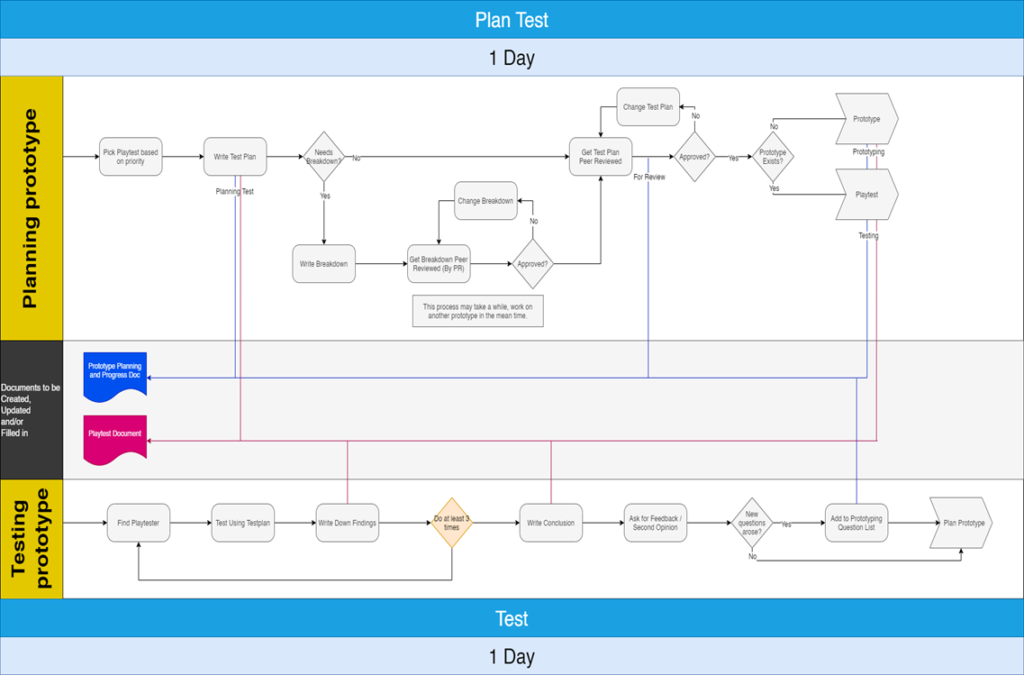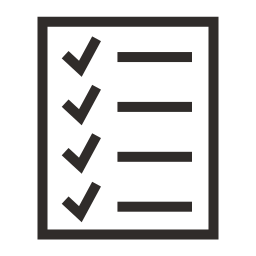Til Nord
Open-World Snowmobile Driving Game
Achievements
- Achieving satisfying vehicle feel using Unreal’s PhysX, Physic Asset, and Advanced Vehicle systems
- Enhancing the driving experience by only changing the camera, to prevent more work for the Level Designers
- Developing tools to speed up workflow for creating content in an open world.
- Prototyping various systems including narrative, merchant/shops, predictive landing
- Implementing and transforming outsourced systems
Summary
Til Nord is a Open World driving game where the player controls a snowmobile. The player can explore, race, or help the locals solve some of their problems.
My role on this project was Technical Game Designer and assisting in
– improving vehicle feel with Unreal’s Advanced Vehicle System
– improving the vehicle’s interaction with the landscape
– creating tools to assist in content creation
– optimization, including use of the Unreal Engine Profiler
Very Positive rating on Steam with 150k+ lifetime users. On launch, Til Nord reached the New & Popular section in the Open World category.
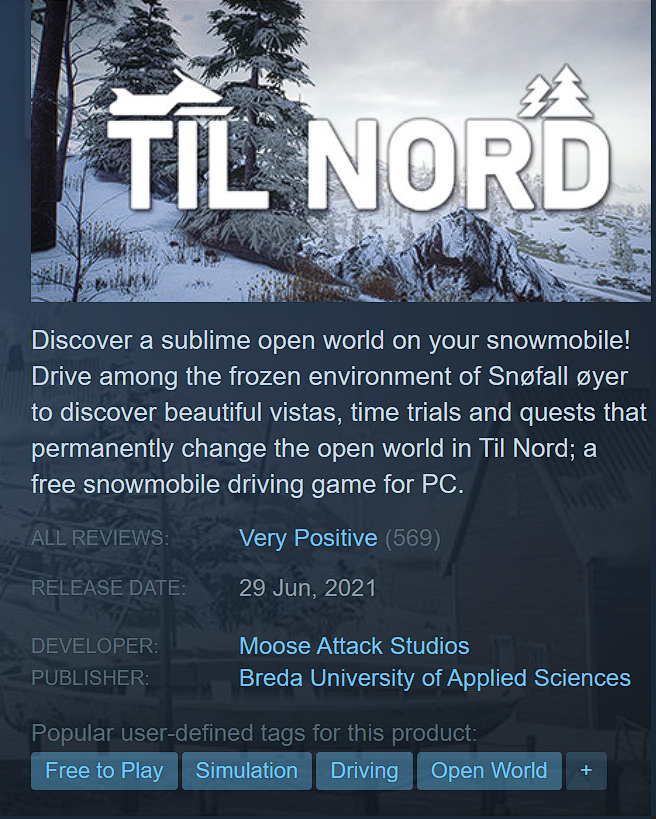
Creating a satisfying driving experience
Predictive Landing System
Since you can only bind a joystick to two different axis, we had one axis of rotation left that the player couldn’t influence.
This is why I made it so that while the vehicle is in the air, it will rotate itself to align with the predicted landing position’s slope.
However, instead of forcing the player into that rotation, it is a rotational force that is applied to the vehicle, of which we could change the intensity throughout development.
This way the player is always in control, and even allowed to fail. I even go as far as to say that people playing our game don’t notice it because it’s designed like training wheels, it assists the player secretly.
Full Strength
Simulated Pitch Input – 50%
Without predictive landing
With predictive landing
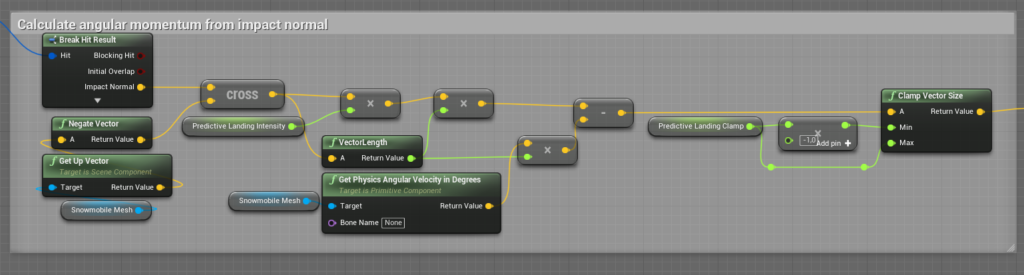
Using just the Camera to improve vehicle feel
FOV
Increasing the camera’s FOV based on the player’s speed gives the player a greater sense of speed without having to tweak the vehicle. This was a great way to change the game feel when without impacting our level designers.
Camera -> physics vector
Pointing the camera in the physics direction of the player, so they know where they are falling to. And centering the camera on the center of gravity because otherwise it would look like the player is spinning off-axis.
Camera Shake
Adding a camera shake to landing gives the vehicle a sense of weight.
Vehicle Swaying
As a designer on this project, I was in charge of the feel of the vehicle. I used all kinds of tricks to make the experience as satisfying for the player as possible. An example of this is the vehicle swaying back and forth.
Since we could not get the vehicle to behave like a snow mobile as much as we wanted it to, and since we were already into production, I made only visible changes that affected the feel of the character.
Swaying Enabled
Swaying Disabled
Narrative System
I made this narrative system that let other designers make dialog appear.
This system included a way of adding functions to the text for designers to trigger certain events in-game while a cutscene is running.
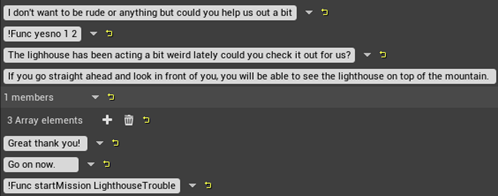
Narrative Functions
Creating a narrative function is made easy by using a string parser for the parameters, and a switch case that is easily expanded upon for other designers to add their own events.
This prototype was later expanded upon by programmers.
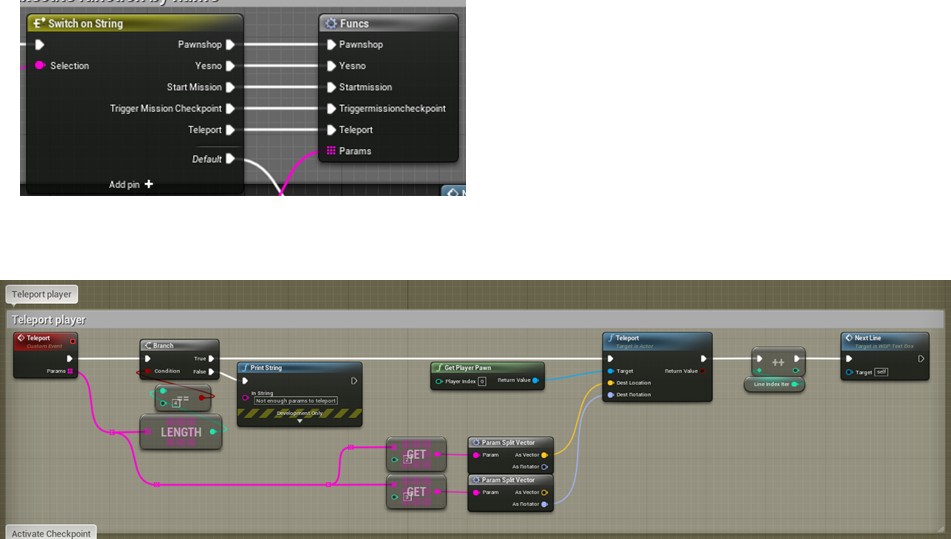
Optimizing
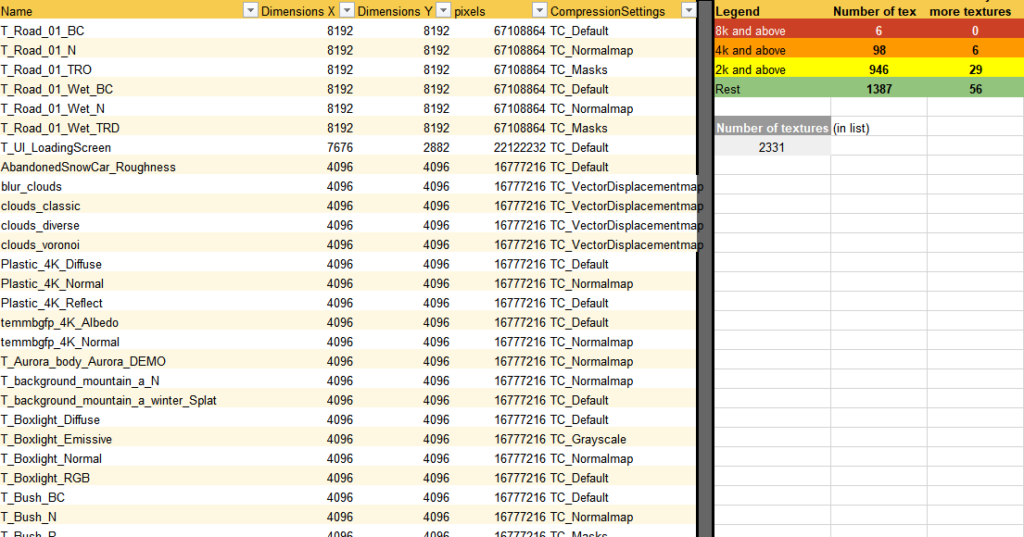
Texture Sheet
Using my knowledge of Unreal Engine 4 I made a spreadsheet with all of the textures in our game, and I would sort them by their resolution.
This way we could identify which textures were inhibiting our game’s performance.
Concepting
One-Pager
I used Photoshop to create this one page pitch as part of a team-wide proposal opportunity. The goal was to communicate to the team what they could expect to work on, and why it would gather an audience.
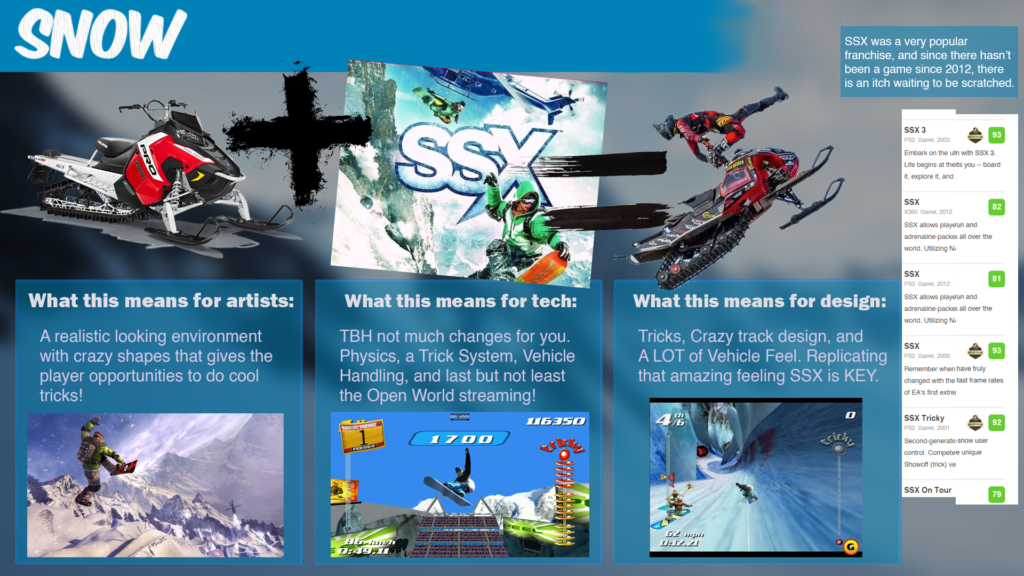
Excel
Excel is a tool that I use to format data into a digestible format.
I also like to make use of VBA or GScript to make applications/macros to make it easier to work with the spreadsheets I create.
These examples range from tools for planning, to keeping track of in-game information.
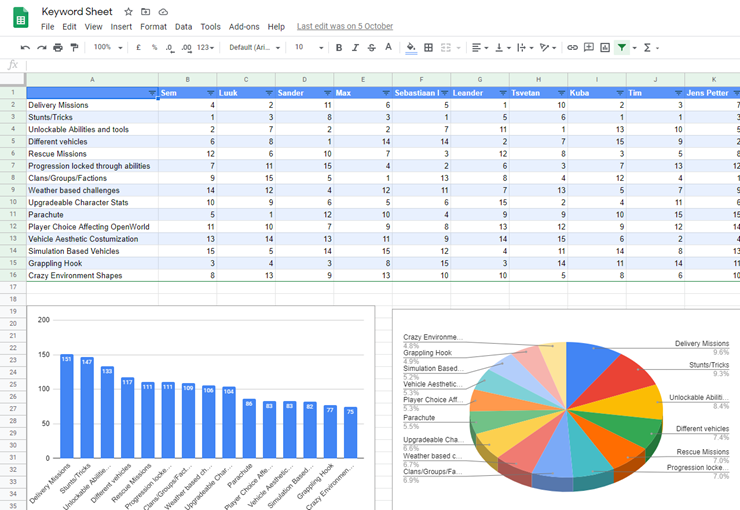
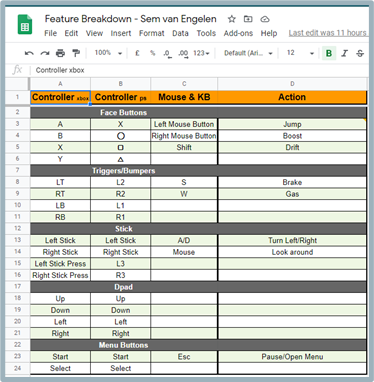
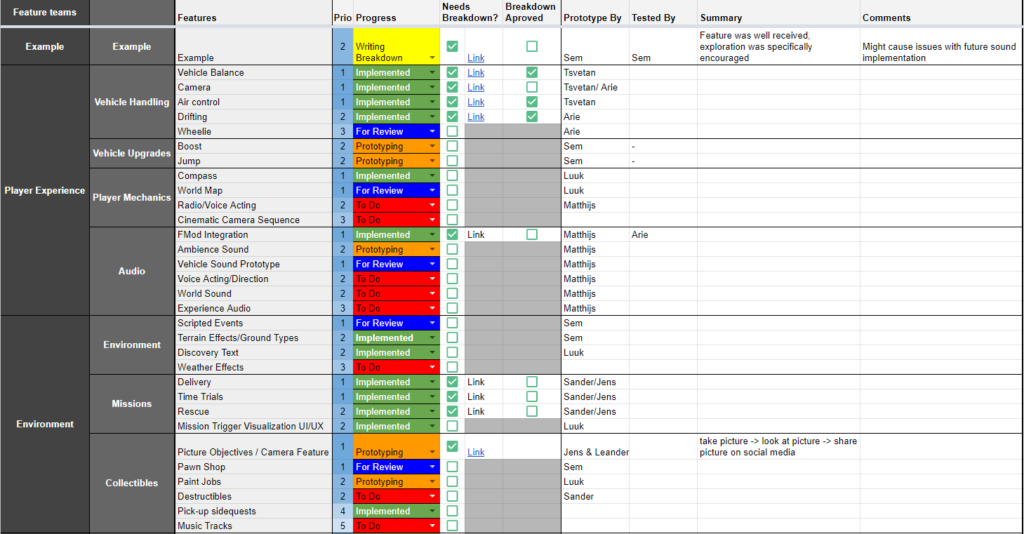
Flowcharts
I’m also capable of making flowcharts. This example is for when I was design lead, and we were in the prototyping stage. It basically tells you what steps you need to record in what document, and when you should validate your progress with your peers.